Agent Groups¶
If you need to arrange your agents in a certain way, let's say by location, by server or by any other kind of classification, you can assign the agents of your private pools to different groups. And when setting up your test configs, you can select the group you want to pick the agents from.
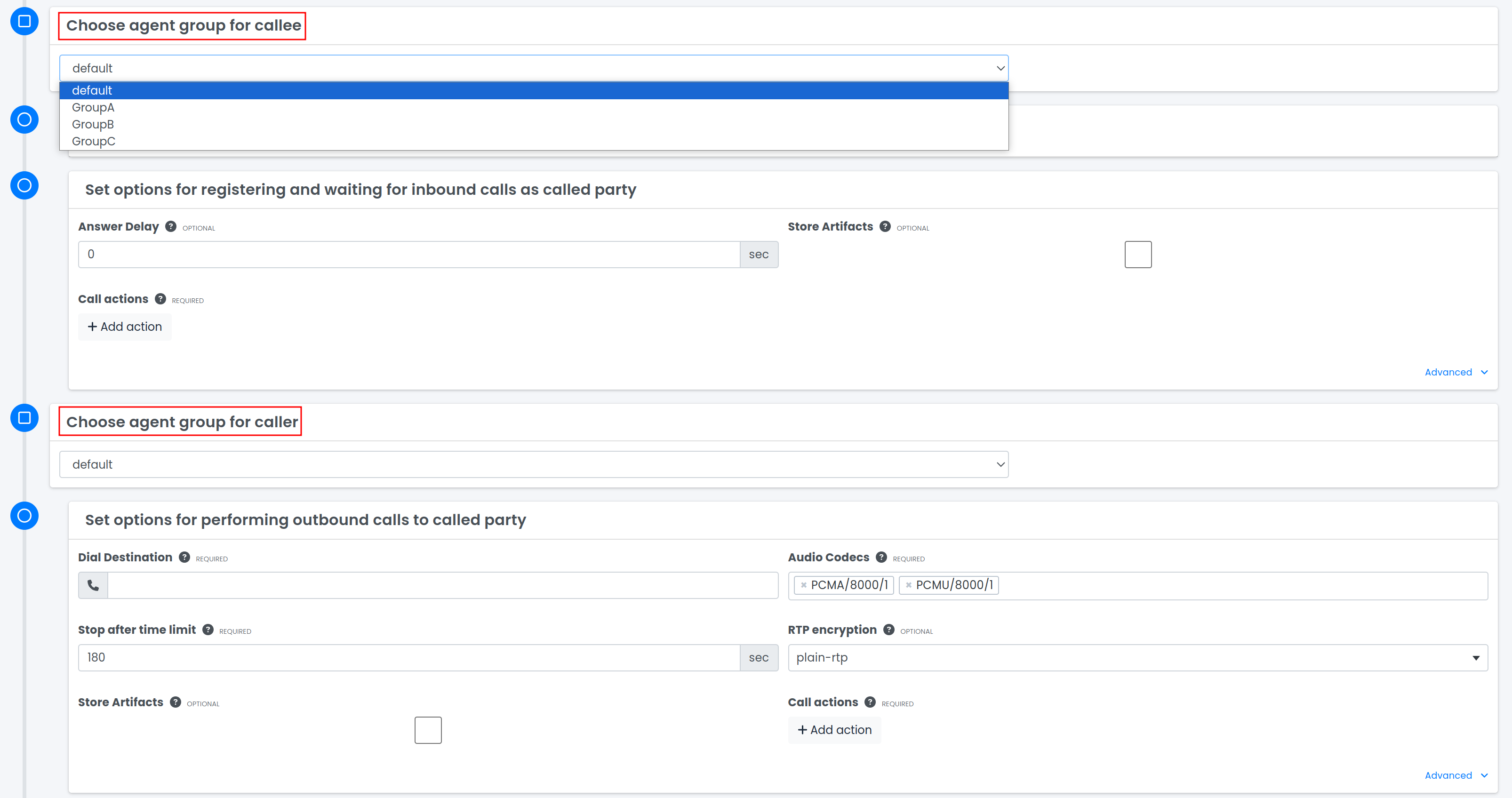
Default group¶
By default, unless specified otherwise, every agent will belong to the default group. And in the same way, for legacy reasons, if an agent inside a test was never assigned to a group, the platform will use the default group.
Creating a group¶
In your pools, you can create as many groups as you want, but there is no need to create them upfront. It's as simple as adding and environmental variable like --env SF_POOL_GROUP="my_group_name" when running the agent container and it will be assigned to the group. If the group doesn't exist, it will be created at the same time of the assignment.
# Run agent in this pool using Docker:
docker run \
--pull always \
--env SF_POOL_ID="abcdefgh-1234-abcd-1234-abcdefgh1234" \
--env SF_POOL_SECRET="some-random-string" \
--env SF_POOL_GROUP="my_group_name" \
sipfront/agent:latest
Managing groups¶
In the Account > Agent Pools section it's possible to see the available agents per group. In addition, if extra goups were created but are not required for your configurations anymore, you can delete them.
