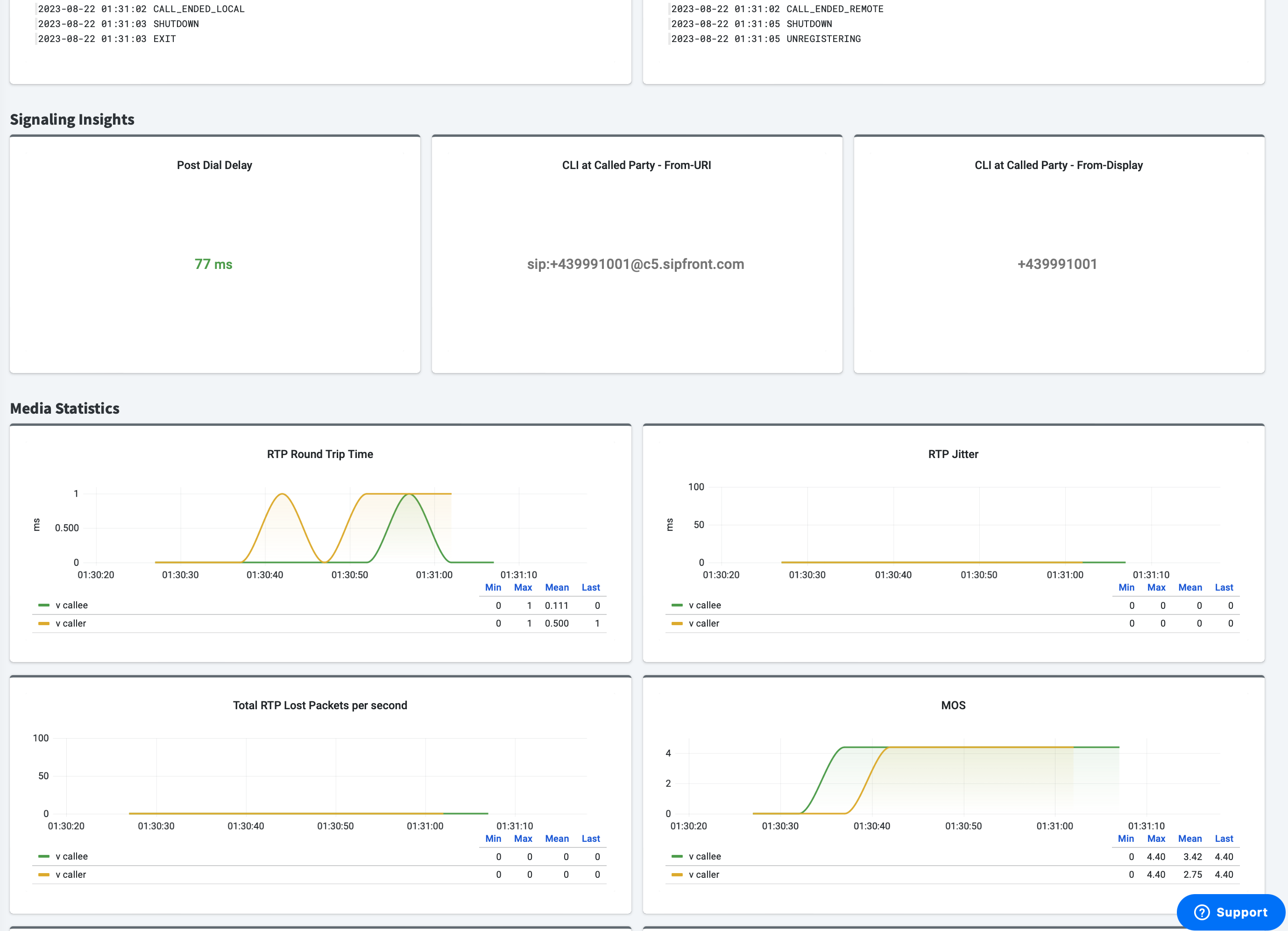Working with Sipfront¶
Sipfront is structured in a way that you can define arbitrary test projects, and within those projects, you can configure tests. We provide a web interface to manage your test projects, your tests, and everything you need to run these tests.
You can access the web interface at https://app.sipfront.com.
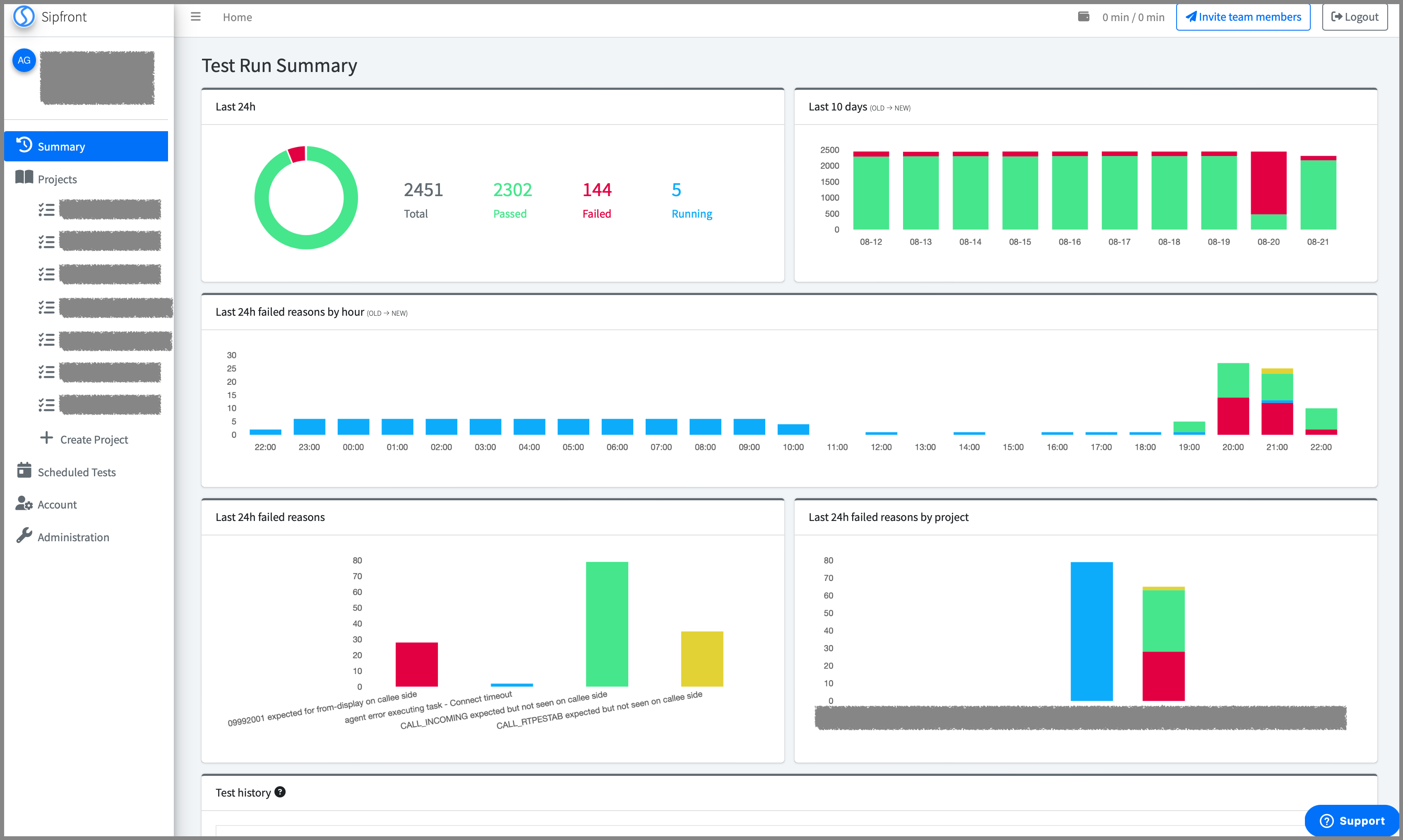
Test Projects¶
A test project is a collection of tests, which you can run manually via the web interface, automatically via the API, and in regular intervals via our internal scheduler.
You can define arbitrary test projects. Examples of test projects are:
- Onnet tests
- Offnet tests
- Site A to Site B
Since you can end up with a potential large number of tests, it's important to structure them in meaningful test projects.
Tests¶
A test within a project defines how a test call is executed. Multiple executions of a test are usually supposed to return similar, pre-defined results based on test conditions you configure. By monitoring the history of test runs within a test, and by running tests in a regular, short interval, you can immediately detect issues in your systems and get notified by Sipfront.
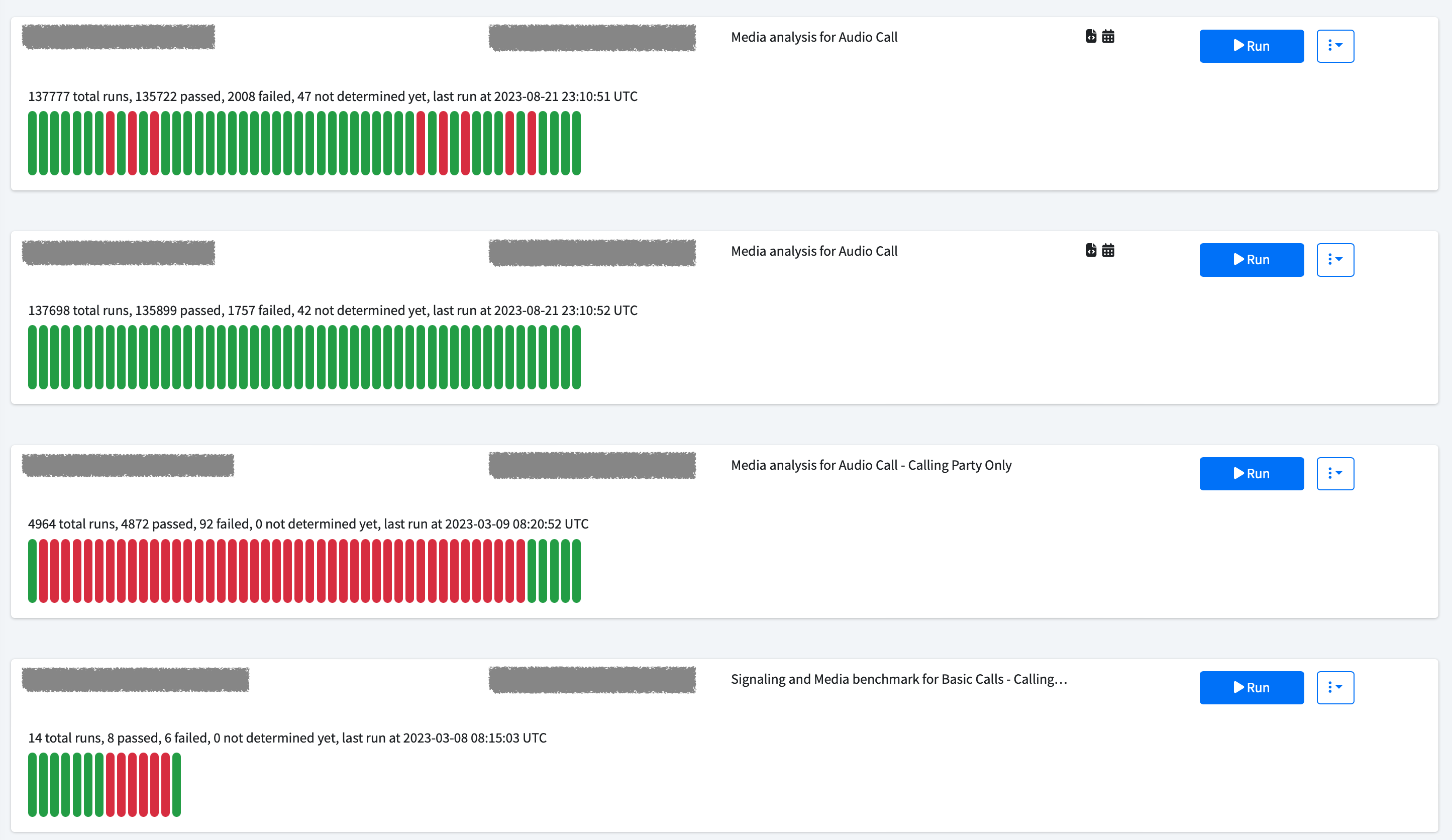
Test Configuration¶
A test is configured by defining, among others, the following parameters:
- The agent pool to run the agents on (either one of the Sipfront public pools, or a custom pool of yours)
- The System under Test to connect to with the call parties
- The calling and called party credentials and codecs
- The duration of calls within the test, test duration in general, number of concurrent calls etc.
- The expected results
- Web hooks to execute before and after the calls
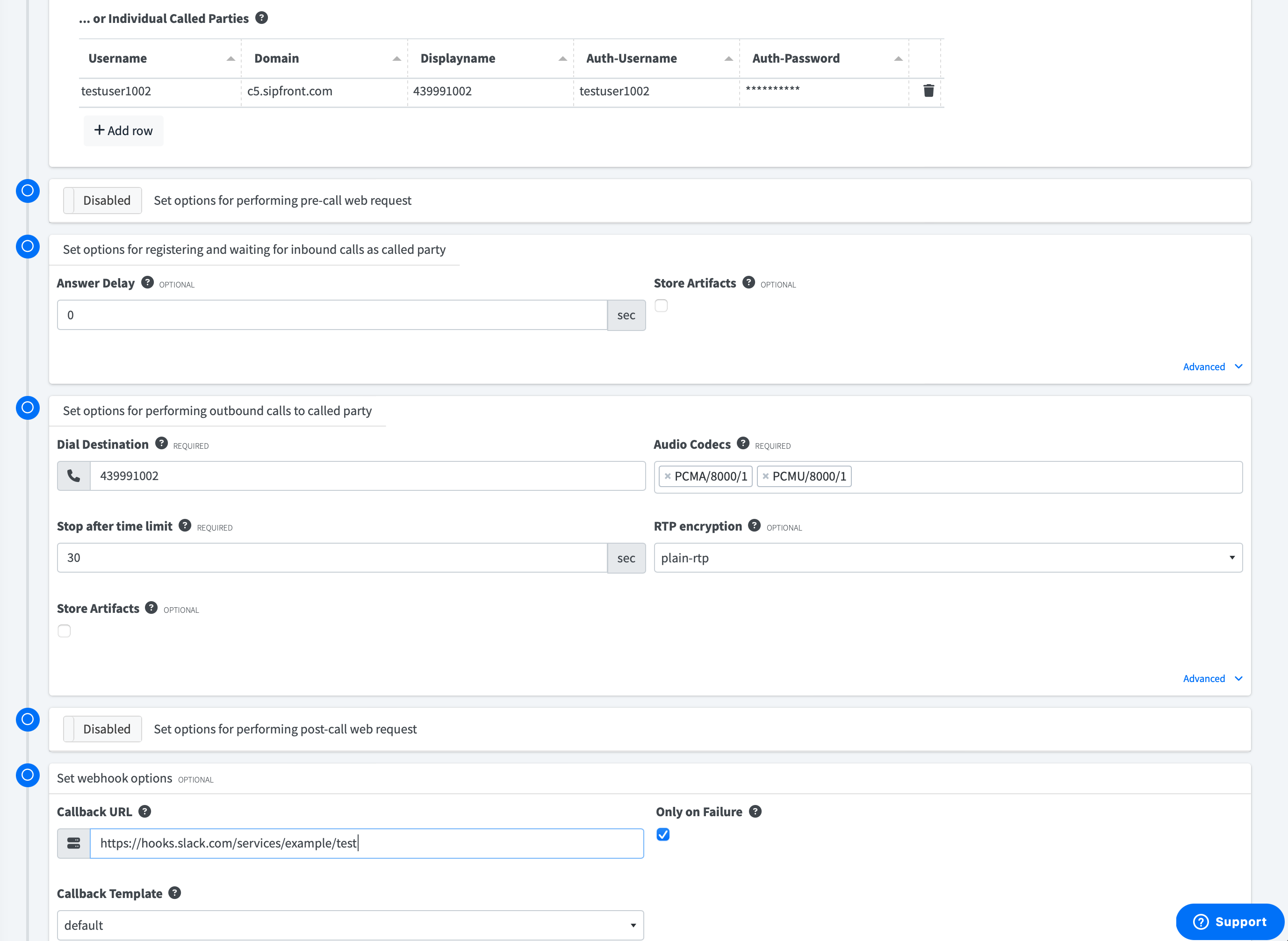
Test Runs¶
A test run is a single execution of a test. Depending on the type of test scenario configured for a test, it consists of a single call of a number of concurrent, similar calls that are executed by the test agents.
Once a test is configured, you can initiate a test run by
- clicking the "Run" button in the web interface
- executing an API call to the Sipfront API
- or by configuring the Sipfront scheduler to run a test on a regular interval
Both while a test is running, or once a test is finished, you can check the details of the test run. Depending on the type of test, you can investigate the SIP signaling, media statistics, call states, call recordings and more.