End-to-End Sessions¶
These are designed to be run from a customers local machine (e.g. a laptop) and test call quality and connectivity from that location. For this purpose we are providing a lightweight agent application that the customer can install on their machine. This agent will run the tests and send the results back to Sipfront for analysis.
Supported platforms¶
The agent is available for Windows in arm and x64 versions, and in the future we will provide a version for MacOS and Linux as well.
Setting up an end-to-end test¶
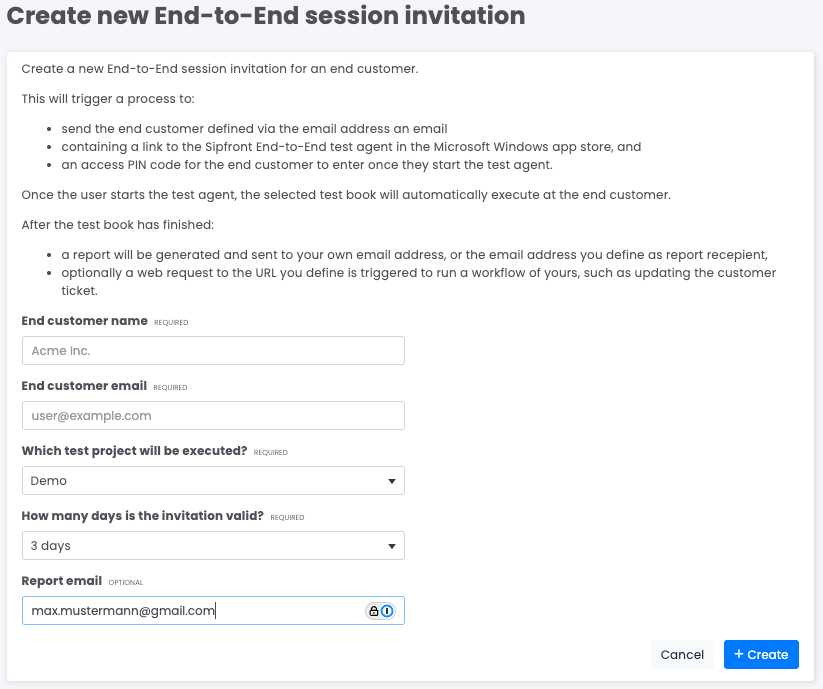
- Navigate to the End-to-End Sessions section in the Sipfront web application.
- Click on the Create End-to-End Session button.
- Fill in the required fields:
- End customer name: The name of customer from which the test will be run.
- End customer email: The customers email address.
- Which test project will be executed?: The test project to execute when the session is started.
- How many days is the invitation valid?: The number of days the invitation is valid.
- Report email: The email address to whom the test result is sent at the end.
The customer will receive an email with a link to download the agent from the app store and a PIN code with which they can start the test. Upon entering the PIN code, the agent will start the session and execute all tests from the selected test project and send the results back to you.
Supported tests scenarios¶
Since the agent is a lightweight application, it does not support all tests that are available on Sipfront. Here is a list of supported tests:
- Media analysis for Audio Call: VoIP call, can be either inbound or outbound.
- DNS Request: Running any type of DNS request (A, AAAA, SRV, etc.) and checking the response.
- Web Request: Running any type of HTTP request (GET, POST, DELETE etc.) and checking the response.
- Speed Test: Running a speed test (using iPerf) and checking the results.
Limitations for Media analysis for Audio Call¶
- Target: only IPv4 is supported.
- Codecs: PCMA & PCMU is supported.
- RTP: only RTP is supported.
Supported options¶
- Store Artifacts: Whether to store the test artifacts such as audio recordings after the test run.
- Answer Delay: The delay in seconds before the call is answered.
- Registrations Expire: The time in seconds before the registration expires.
- Stop after time limit: The time in seconds after which the test will stop.
- Call Actions: invite, wait, hangup, quit
- Dial Destination: The destination to call.
- Calculate Audio MOS: Whether to calculate the Mean Opinion Score (MOS) for the audio quality of the call.
- Transcribe Call Recording: Whether to transcribe the call recording to text.
Firewall exceptions¶
In order to run the end-to-end test session, the following destinations must be accessible from the customer machine:
- https://api.sipfront.com
- https://sipfront-session-artifacts.s3-eu-central-1.amazonaws.com
- https://mqtt.sipfront.net
- https://a21s645lxcje4r-ats.iot.eu-central-1.amazonaws.com:443
- IPs: 78.46.40.38, 46.4.33.56, 136.243.3.237